Prior to version 23H2, updating your Azure Stack HCI Clusters was a case of installing the monthly Windows Cumulative Updates, updating the hardware updates when new versions were available, and keeping any Arc related components updated, such as the Azure Connected Machine agent that connects the Cluster Hosts to Azure via Azure Arc.
Windows Admin Center and tools provided by OEMs helped with updating clusters, but as you may have experienced, it could be a significant operational overhead to keep all these elements up-to-date and ensure nothing was missed.
With Azure Stack HCI version 23H2, Microsoft have introduced the Lifecycle Manager (LCM) that provides a new update experience to help keep all the elements up-to-date in one place.
Lifecycle Manager (LCM)
The LCM is an orchestrator for updates and enables the new deployment experience including the management of the OS, core agents and services, and the solution extension. In this version, the Azure Stack HCI OS, agents and services, drivers, and firmware are automatically updated.
Please note that to update the hardware elements such as drivers, firmware and bios is dependant on OEMs providing a Solution Builder Extension (SBE) for the hardware.
LCM Benefits:
- Simplifies update management by consolidating update workflows for various components into a single experience.
- Keeps the system in a well-tested and optimal configuration.
- Helps avoid downtime and effects on workloads with comprehensive health checks before and during an update.
- Improves reliability with automatic retry and the remediation of known issues.
- Whether managed locally or via the Azure portal, the common back-end drives a consistent experience.
Lifecycle Cadence
Microsoft will typically aim to provide updates on a Monthly (e.g. quality improvements and / or OS Latest Cumulative Updates) and Quarterly (i.e. baseline updates and feature improvements) basis, with Hotfixes and Solution Builder Extensions available as needed.
This is all sounding great, but how do I actually update my Clusters?
Great question, well it’s really quite easy and updates and triggered from the Azure Portal using the new Update Manager facility. Just go to the ‘Updates’ section under the Cluster in the Portal, if there are updates available then click ‘One-time update’ and follow the update wizard. This will start the update and begin the health checks …. easy!
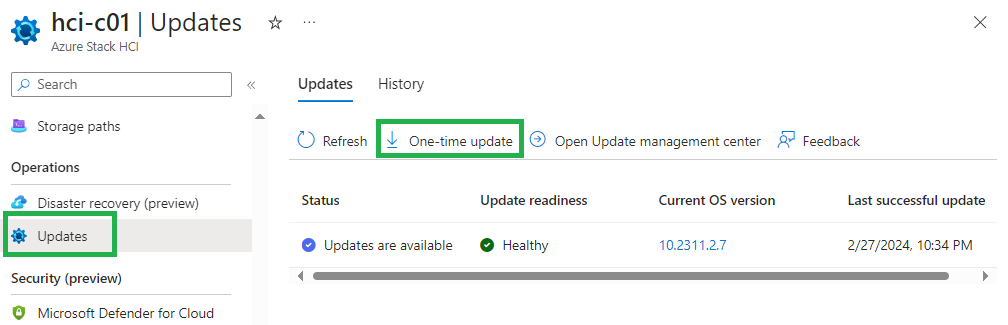
As ever, please check out the official documentation for he LCM and Update Manager:
https://learn.microsoft.com/en-us/azure-stack/hci/update/about-updates-23h2
https://learn.microsoft.com/en-us/azure-stack/hci/update/azure-update-manager-23h2