Continuing on from my blog post on 23H2 Solution Updates, I wanted to provide a bit more information on Lifecycle Management and Releases for Azure Stack HCI (see previous post here: https://www.hciharrison.com/azure-stack-hci/azure-stack-hci-23h2-solution-updates/
From version 23H2 of Azure Stack HCI, updates are released in a different way from previous versions. In this post we are going to look at how they are provided and the new update facility available in the Portal.
Updates for previous version of Azure Stack HCI were separated into Windows OS updates, hardware updates, and agents and services. There were various different tools to install updates onto clusters and it was a significant operational overhead to manage them.
With 23H2, updates have been brought together into one experience and releases divided into base build and update builds, and in separate release trains.
Releases
Azure Stack HCI 23H2 includes multiple release trains, as per the example image below. Each release train includes a baseline build and subsequent updates.
Baseline build: The baseline build is the initial version of the software on a release train. Before you upgrade to the next version on the same train, you must deploy the baseline build.
Update build: An update build includes the incremental updates from the most recent baseline build.
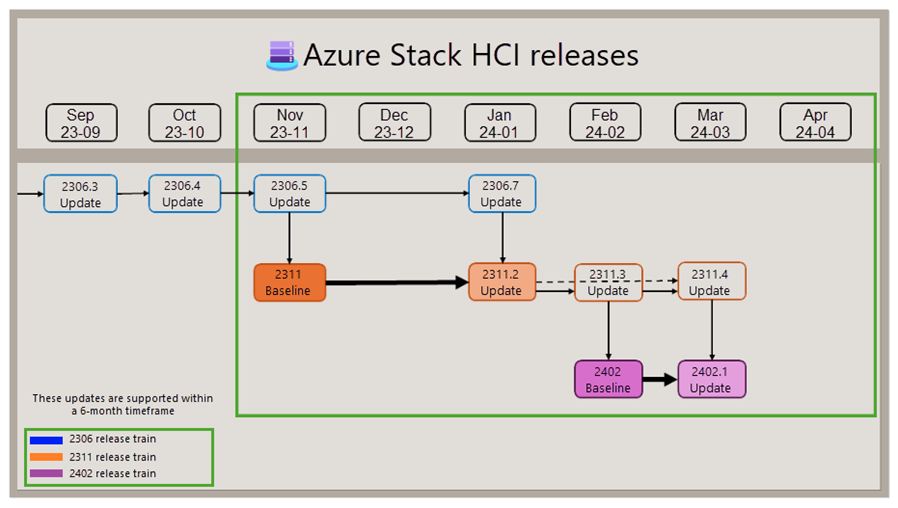
Newer release trains provide access to updated features. You can choose which release train you want to stay on and as long as you install the latest ‘update build’ within 6 months of release you will be in support.
Lifecycle Manager
The new Lifecycle Manager is aimed at simplifying update management by consolidating update workflows for various components into a single experience. It keeps the system in a well-tested and optimal configuration and helps avoid downtime with comprehensive health checks before and during updates. The Lifeclyce Manager uses orchestration to seamlessly install updates on clusters.
Updates can be managed – installed – locally or via the Azure portal, the common back-end drives a consistent experience. OS updates, hardware updates (Firmware, Driver, BIOS) and agents and services can all be updated in the single experience, i.e. full stack updates.
BIOS, Firmware & Driver updates are provided by OEM Solution Builder Extensions (SBE’s)
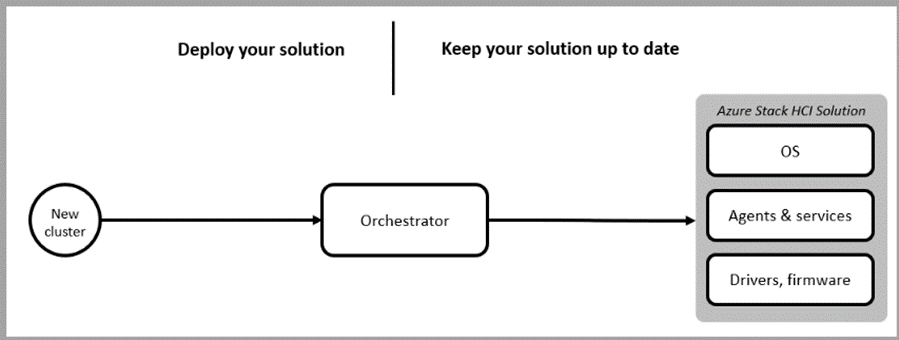
Update Manager
Azure Update Manager is an Azure service that allows you to apply, view, and manage updates for each of your Azure Stack HCI cluster’s nodes. You can view Azure Stack HCI clusters across your entire infrastructure, or in remote/branch offices and update at scale.
The update process can be started by clicking the ‘One-time update’ button
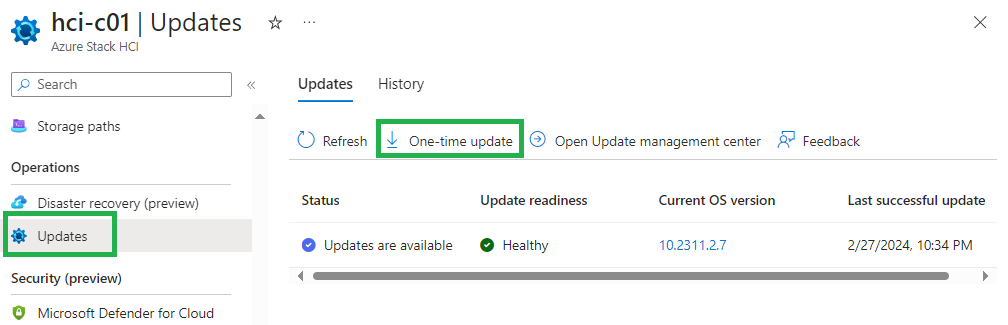
PowerShell can also be used to manage and install updates
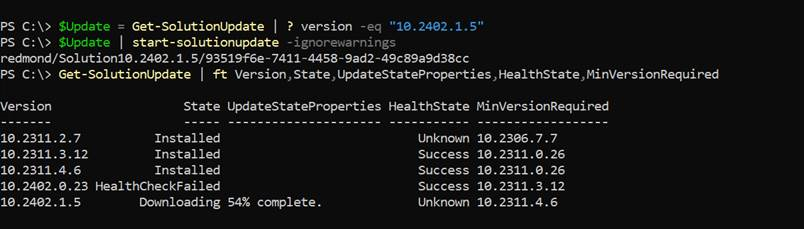
Update Phases
The new update feature automates the update process for agents, services, operating system content, and Solution Extension content, with the goal of maintaining availability by shifting workloads around throughout the update process when needed.
The updates consist of several phases: discovering the update, staging the content, deploying the update, and reviewing the installation. Each phase might not require your input but distinct actions occur in each phase.
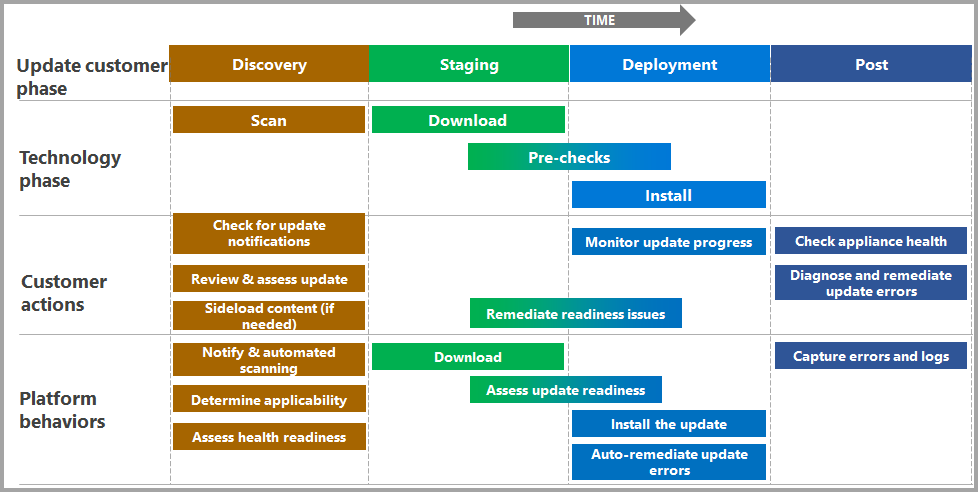
Links
As ever, please see the Microsoft documentation for more details:
https://learn.microsoft.com/en-us/azure-stack/hci/update/about-updates-23h2
https://learn.microsoft.com/en-us/azure-stack/hci/release-information-23h2